Login to Management Panel
A comprehensive guide to logging into the management panel
Introduction
This guide will help you login to the Kiwi Hosting Panel.
Prerequisites
- An account on the Kiwi Hosting Billing Panel.
Steps to login to the Kiwi Hosting Panel
1. Go to your email inbox for the email registered on the Kiwi Hosting Billing Panel
- Find an email called “Account Created” (from [email protected])
- Open the email and click “Setup Your Account”
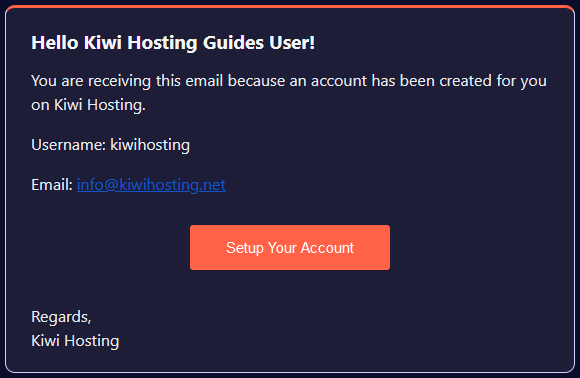
2. Fill in the details for your new account
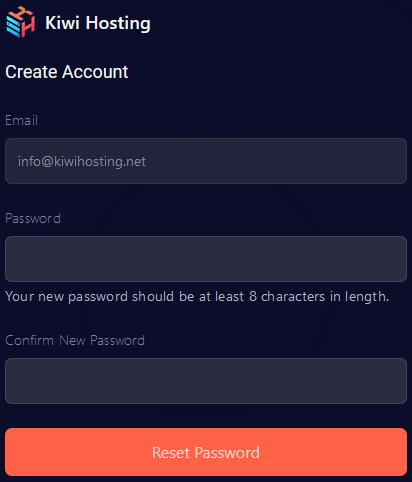
Conclusion
By logging into the management panel, you can handle all of your servers you bought.