A comprehensive guide to adding multiple version support to a Minecraft server.
Introduction
ViaVersion and it's other plugins are
What the ViaVersion plugins do
| Plugin Name | Versions Supported | Descrption/Warning | Recommended |
|---|---|---|---|
| ViaVersion | Allows to connect from your server version to the latest Minecraft version available to it | Very good plugin to keep players after a Minecraft update. | Yes |
| ViaBackwards | Allows connecting from your server version to 1.9.X | May cause issues with plugins, anticheats, etc. Also has to spoof items/blocks from the real one to a similar one. | No |
| ViaRewind | Allows connecting from 1.8.X to 1.7.X | Combat may break, along with other unexpected bugs | No |
| ViaRewind-Legacy-Support | N/A | Fixes many ViaRewind issues/bugs, highly recommended, For a full bugfix list go here | Yes, if ViaRewind is installed (required), also required Paper |
Prerequisites
- Access to the Kiwi Hosting Panel.
- A running Minecraft Java Edition server managed through Kiwi Hosting Panel, using Spigot at the minimum.
- Basic understanding of server management.
- Server running Spigot, Paper, or Purpur and similar server software.
Steps to add ViaVersion (and other ones you want)
1. Log in to the Kiwi Hosting Panel
- Open your web browser and go to the KiwiHosting Panel.
- Log in with your Kiwi Hosting Panel credentials.
2. Navigate to Your Server
- From the Kiwi Hosting Panel dashboard, select the Minecraft server you want to configure.
- Click on the server name to access its management page.
3. Stop your server (if running)
- Press the "Stop" button on the top right of the panel.
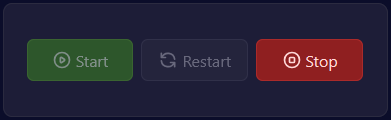
4. Navigate to the Plugins tab
- Press the "Plugins" Tab on the left of the screen
5. Search from the target plugin you want provided here
If you want ViaRewind Legacy Support then you will need to download it from here
- Click on the Search bar and type the name of the plugin
- Click the install button to the right of the plugin to install it
6. Start your server
- Press the "Start" button on the top right of the panel.
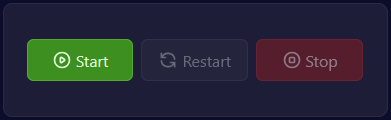
Conclusion
By adding multiple version support to your Minecraft server, you allow players to to join the server, from the range of 1.7.2 to 1.21 with proper support!