A comprehensive guide to changing the seed of your server
Introduction
This guide will help you change/rotate the seed of your minecraft world
Prerequisites
- An account on the Kiwi Hosting Management Panel.
Steps to logging into SFTP
1. Getting the credentials for your server
- Go to the Kiwi Hosting Management Panel
- Navigate to your server
2. Stop your server
- Press the "Stop" button on the top right of the panel.
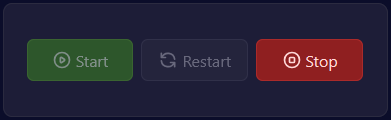
3. Modify the seed in server.properties
- Go to the Files tab on your server
- Go to the
server.propertiesfile - Find the "level-seed" property
- Change the value to the seed you want (set it to "" if you want to rotate the seed)
- Save the file
- Delete the
worldfolder (world,world_nether,world_the_endif you are on spigot/paper/purpur etc. This is a required step.)
2. Start your server
- Press the "Start" button on the top right of the panel.
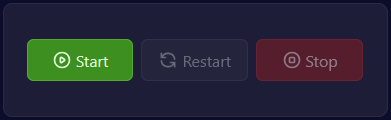
Conclusion
By resetting or setting the seed of your world, you can change how the default generation is handled.