A comprehensive guide to adding multiple worlds to a Minecraft server.
Introduction
This guide will walk you through the process of adding multiple worlds to a Minecraft server.
Prerequisites
- Access to the Kiwi Hosting Panel.
- A running Minecraft Java Edition server managed through Kiwi Hosting Panel, using Spigot at the minimum.
- Basic understanding of server management.
Steps to Add Multiple Worlds
1. Log in to the Kiwi Hosting Panel
- Open your web browser and go to the KiwiHosting Panel.
- Log in with your Kiwi Hosting Panel credentials.
2. Navigate to Your Server
- From the Kiwi Hosting Panel dashboard, select the Minecraft server you want to configure.
- Click on the server name to access its management page.
3. Stop your server (if running)
- Press the "Stop" button on the top right of the panel.
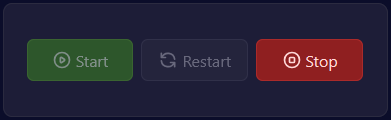
4. Access the File Manager
- In the server management interface, navigate to the File tab.
- Locate the
pluginsfolder in the root directory of your server files and then go to it.
5. Download Multiverse-Core
- Download Multiverse-Core from here
- Upload the
multiverse-core-x.x.x.jarfile to your plugins folder
5. Start your server
- Go back to the server management interface and start the server to apply the new settings.
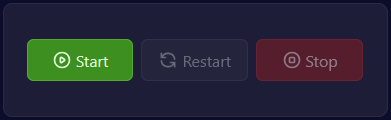
6. Connect to your server and run the following commands as provided
Creating new worlds
You can easily create worlds with the following commands:
-
Overworld Dimension
/mv create <worldname> NORMAL
-
Nether Dimension
/mv create <worldname> NETHER
-
End Dimension
/mv create <worldname> END
To use a specific seed, add -s <seed> to your command, example: /mv create <worldname> NORMAL -s <seed>.
Importing worlds
You can import worlds by the following command
-
Overworld Dimension
/mv import <worldname> NORMAL
-
Nether Dimension
/mv import <worldname> NETHER
-
End Dimension
/mv import <worldname> END
Seeds will automatically be handled properly.
Teleporting to a world
You can teleport yourself to a world with the command: /mv tp <world>
You can teleport other players to a world with the command: /mv tp <world> <player>
Conclusion
By adding more worlds, you open up the possibility to create multiple different experiences, with one server.